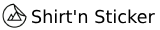Support FAQs
Frequently Asked Questions
To make a T-shirt design, your first need to install specific graphic design software. Once you’ve done that, start your creation and make sure that your final design is at least 220 PPI so it won’t be pixelated when printed…
To design your own T-shirt, you can upload your design to the front of your tee and add custom elements like text. For some of our T-shirts, reverse side printing is also available.
To make a T-shirt design, your first need to install specific graphic design software. Once you’ve done that, start your creation and make sure that your final design is at least 220 PPI so it won’t be pixelated when printed…
To design your own T-shirt, you can upload your design to the front of your tee and add custom elements like text. For some of our T-shirts, reverse side printing is also available.
To make a T-shirt design, your first need to install specific graphic design software. Once you’ve done that, start your creation and make sure that your final design is at least 220 PPI so it won’t be pixelated when printed…
To design your own T-shirt, you can upload your design to the front of your tee and add custom elements like text. For some of our T-shirts, reverse side printing is also available.
To make a T-shirt design, your first need to install specific graphic design software. Once you’ve done that, start your creation and make sure that your final design is at least 220 PPI so it won’t be pixelated when printed…
To design your own T-shirt, you can upload your design to the front of your tee and add custom elements like text. For some of our T-shirts, reverse side printing is also available.
FAQs
Frequently Asked Questions
Praesent et neque nisl. Quisque interdum libero a lectus feugiat tempus. Aliquam eget eros non ligula convallis cursus.
To make a T-shirt design, your first need to install specific graphic design software. Once you’ve done that, start your creation and make sure that your final design is at least 220 PPI so it won’t be pixelated when printed…
To design your own T-shirt, you can upload your design to the front of your tee and add custom elements like text. For some of our T-shirts, reverse side printing is also available.
To make a T-shirt design, your first need to install specific graphic design software. Once you’ve done that, start your creation and make sure that your final design is at least 220 PPI so it won’t be pixelated when printed…
To design your own T-shirt, you can upload your design to the front of your tee and add custom elements like text. For some of our T-shirts, reverse side printing is also available.
To make a T-shirt design, your first need to install specific graphic design software. Once you’ve done that, start your creation and make sure that your final design is at least 220 PPI so it won’t be pixelated when printed…
To design your own T-shirt, you can upload your design to the front of your tee and add custom elements like text. For some of our T-shirts, reverse side printing is also available.
To make a T-shirt design, your first need to install specific graphic design software. Once you’ve done that, start your creation and make sure that your final design is at least 220 PPI so it won’t be pixelated when printed…
To design your own T-shirt, you can upload your design to the front of your tee and add custom elements like text. For some of our T-shirts, reverse side printing is also available.
Support FAQs
Frequently Asked Questions
To make a T-shirt design, your first need to install specific graphic design software. Once you’ve done that, start your creation and make sure that your final design is at least 220 PPI so it won’t be pixelated when printed…
To make a T-shirt design, your first need to install specific graphic design software. Once you’ve done that, start your creation and make sure that your final design is at least 220 PPI so it won’t be pixelated when printed…
To make a T-shirt design, your first need to install specific graphic design software. Once you’ve done that, start your creation and make sure that your final design is at least 220 PPI so it won’t be pixelated when printed…
To make a T-shirt design, your first need to install specific graphic design software. Once you’ve done that, start your creation and make sure that your final design is at least 220 PPI so it won’t be pixelated when printed…